You have to keep a lot of things in mind before you hit the store for the purchase of a Smart TV. Some of the features that you might want to consider include the size of the TV and the number of HDMI ports that will be sufficient for you. Apart from all this, one of the things that many people overlook is the operating system that they should opt for. Check these.
Roku TV
You would want to consider the Roku OS for many reasons. Not only does the OS give you the best parts that are available to the owners of Roku set-top boxes but you get something extra. These unique features that you get access to are exclusive to the OS.
Apart from that, you get to watch free Roku channels including Sky News, PBS Kids and Cartoon Network. You can always pay an extra amount to opt for premium channels. Other than that, you get to relish features like connecting an HDTV antenna to your Roku TV. This will enable you to enjoy the full electronic program guide.
The best part? You get access to almost all the popular apps that services like Amazon Fire TV fail to provide.
Android TV
Next up ion the list is the Android TV. It is by far the most common TV operating system. And if you have had the chance to pair it with Nvidia Shield, you have already experienced some of the best features available to cord-cutters.
But we can’t ignore the fact that the Android OS comes with its negatives as well. And of the major issues with this OS is that one can never get a consistent TV experience on Android OS with different TV manufacturers. This can be a bit disappointing and irritating at times.
However, you should focus on the positive aspects more. So, on a bright side, anyone and everyone who opts for the Android OS will have access to built-in Chromecast. This is a huge benefit as it will make your streaming and casting content experience one of its kind.
Fire TV Edition
Although this id’s new on the block, it is still popular among the people. You might have guessed from the name that it has something to do with Amazon Fire TV. Well, it indeed is linked to Fire TV. Fire TV Edition is actually the Smart TV operating system version for all the Amazon Fire TV devices.
This OS also gives you access to Alexa. Pretty cool, isn’t it? Which means that you also get a voice control speaker that can control your smart home.
However, you cannot ignore the negative points that this OS has. To begin with, you will have access to a limited amount of content. You can only get whatever is available in the Amazon Appstore. You cannot have access to the Google Play Store. This is surprising because Fire TV is based on Android.
WebOS
WebOS is Smart TV OS for LG. Although it did not have a good repute in the beginning in the year 2014 WebOS emerged as one of the best Smart TV OS. This was mainly due to the reason that it has an easy to use interface.
However, the company has remained consistent in providing a quality experience to the users since its popularity in 2014. It does not let go off a chance to refine the OS further. WebOS is also Bluetooth compatible. Moreover, it is also compatible with Miracast that is a wireless version of HDMI. What more could one ask for?
Tizen OS
This is a Linux based OS. Developed by the Linux Foundation, you can only access this OS on Samsung devices. However, you do not need to restrict yourself to Smart TV for accessing Tizen OS. It is available on all Samsung devices. These include cameras, air conditioning units, and ovens.
Visually speaking, the OS does just fine. Talking about the design, we will have to agree that the developers took a lot of cues from competitor WebOS. However, Tizen OS has also received a lot of criticism. Firstly, people claim that it is not as intelligent as other OS in the market. Secondly, users complain that it is a bit too simple.
Many people think that investing in an operating system means that you have to unsubscribe services like the Spectrum TV bundles. Well, this is not the case. You can continue to use these services while you relish using your OS as well.






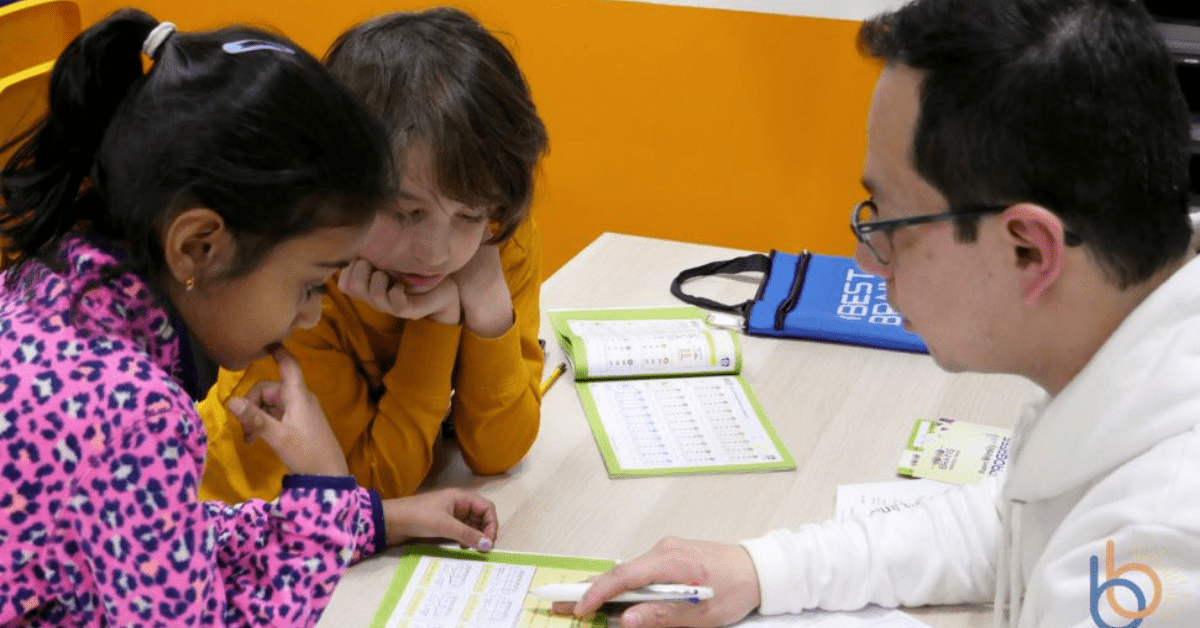



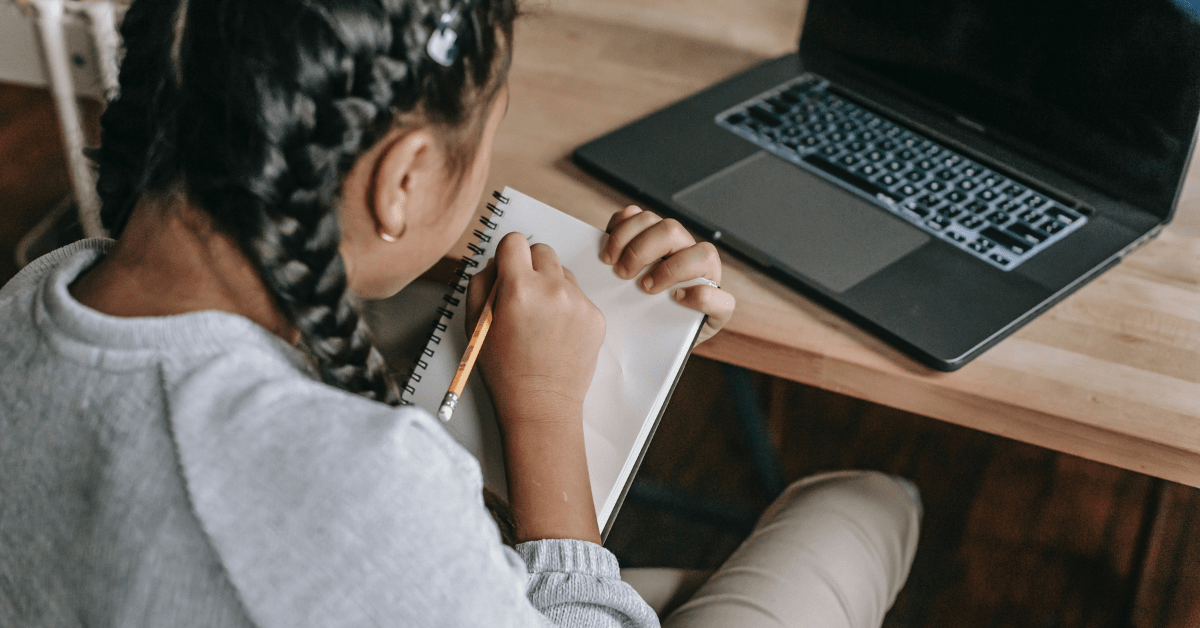

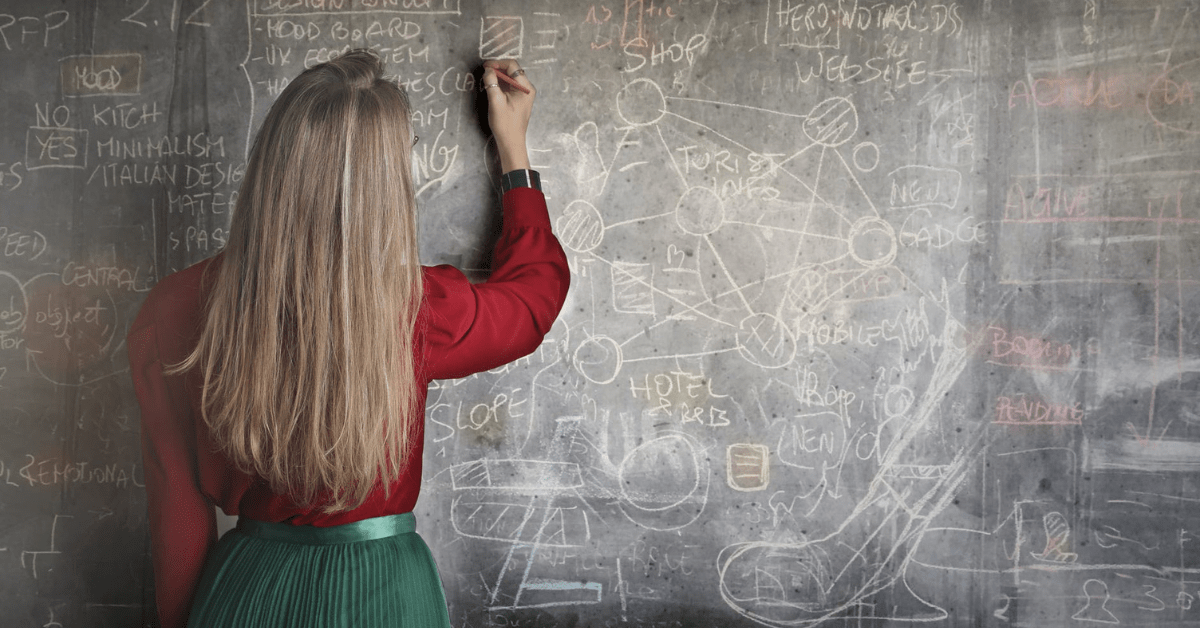






Leave a Reply